In preparation for the arrival of returning upperclassmen, first-year students, and faculty back on the Hill this semester, the IT department has prepared a variety of technological updates on campus.
On Aug. 20, IT addressed students in a newsletter-style email to inform the campus community of various changes.
This is “valuable information to begin your fall term regarding IT and technology at McDaniel,” said Andrew Lawlor, Ph.D., chief information officer of McDaniel’s IT department.
One of the larger updates stems from McDaniel’s campus-wide green initiative. In order to reduce paper consumption and reduce electricity use, duplex printing will now be encouraged in computer labs and throughout Hoover Library by way of a pop-up window. Students will still have the option to select single-sided printing, but are encouraged to consider the more eco-friendly choice.
Another update affecting students this semester is the implementation of “deep freeze” on all campus computers that have the appropriate hardware.
“It keeps computer files from building up and unintended changes occurring, since each night the systems are reverted to their original state,” said Lawlor. “The benefits are that computer startup and operation will remain consistent from day to day.”
Students are urged to save their work to a flash drive or through OneDrive, since files saved to the computer during the day will be removed overnight.
The IT department is also testing a new wireless network called McDaniel Secure. This will eventually replace the McDaniel College and McDaniel Reserved networks in order to simplify the internet access process.
According to a statement released by the IT Help Desk, they are “moving toward reducing the number of published and hidden wireless networks, so as to reduce confusion and improve performance and security.” Students and faculty will be notified once the new network is operational.
Finally, Lawlor cautioned students against phishing attempts. This summer, McDaniel was hit with an increase in email phishing scams.
“Phishing attacks use email or malicious websites to infect your machine with malware and viruses in order to collect personal and financial information,” the Help Desk explained. “Cybercriminals attempt to lure users to click on a link or open an attachment that infects their computer with viruses or malware, creating vulnerability to attacks.”
Lawlor instructed students to avoid clicking on any unfamiliar links and to forward any suspicious emails to IT.
More information, frequently asked questions, and tutorials are available on it.mcdaniel.edu. The IT Help Desk is also available at 410-871-3390, through helpdesk@mcdaniel.edu, or in person in Hoover Library.